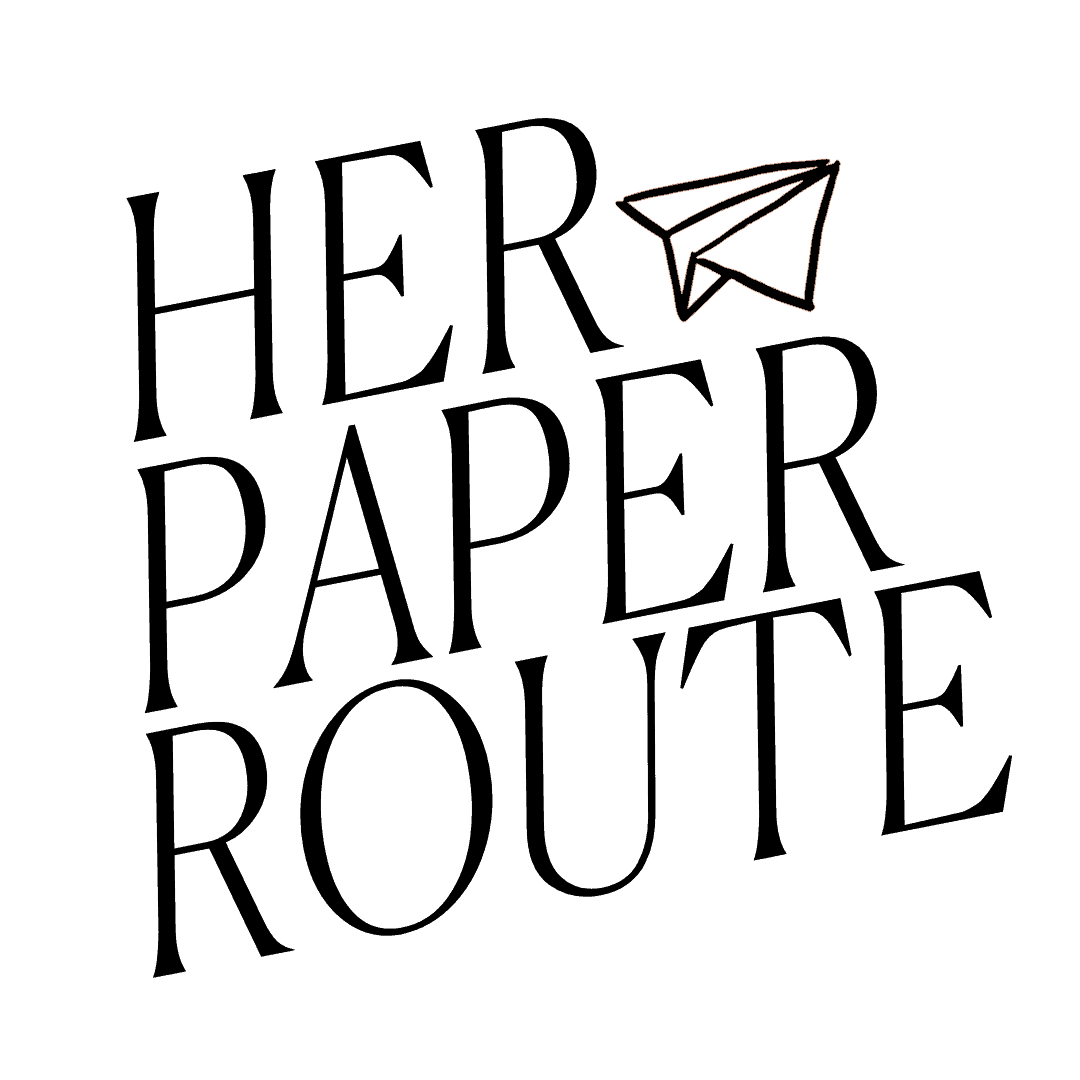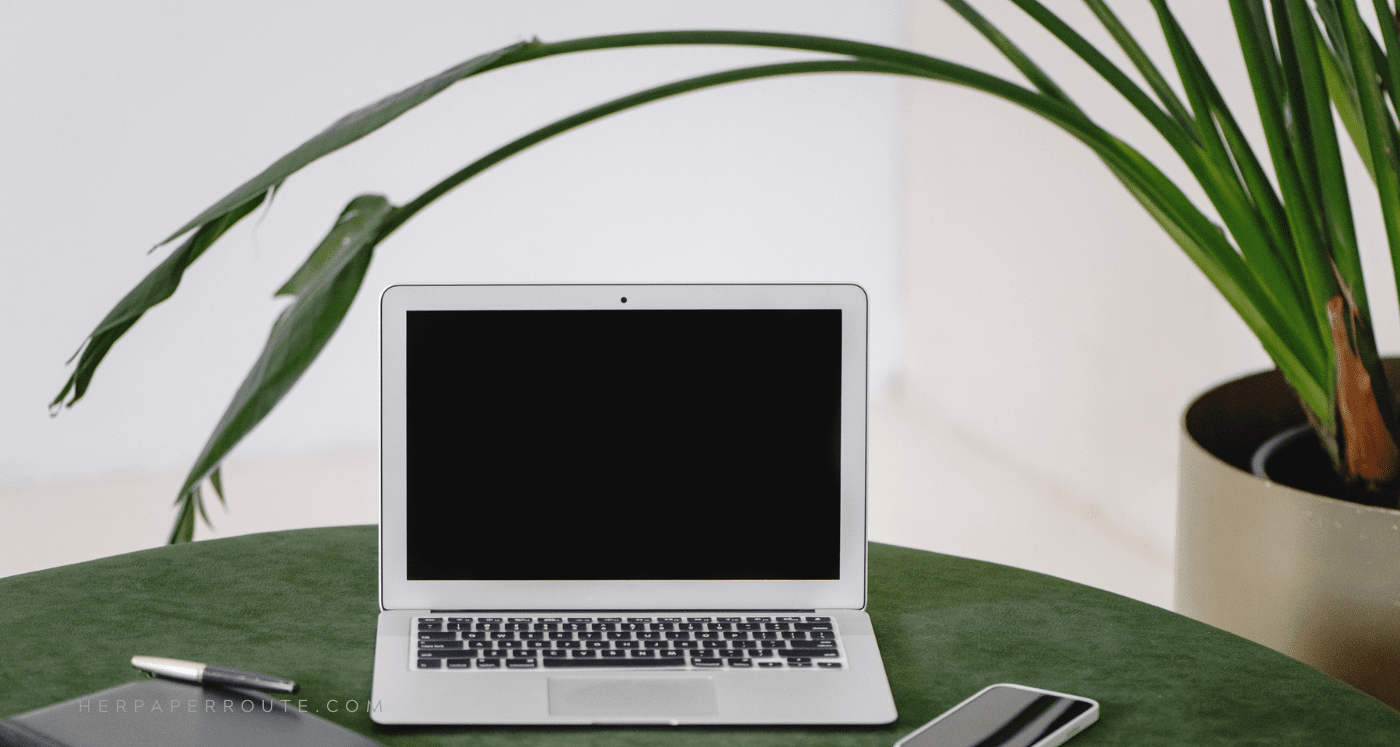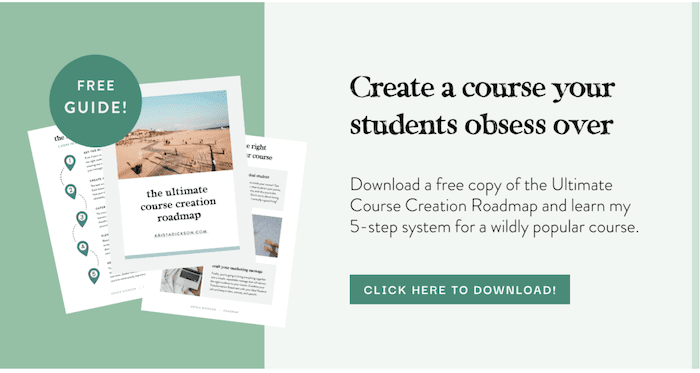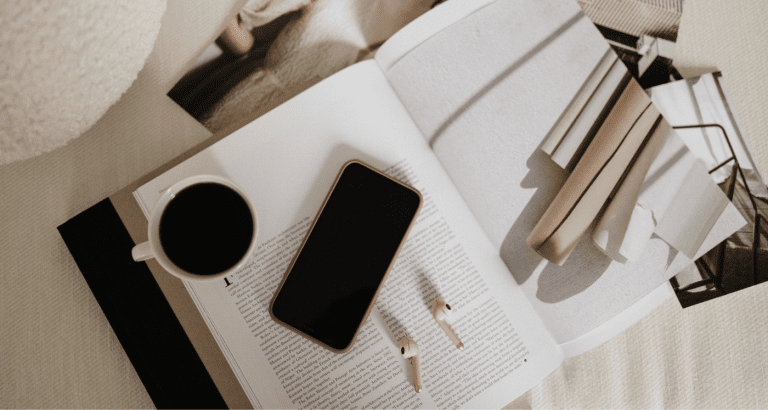Sales Page Not Converting? I Bet I Know The Reason
Writing a sales page that doesn’t convert is like sending out a bunch of invites to your birthday party… and having nobody show up.
You’ve been planning the party for weeks. You’re super excited about it. You ordered enough pizza for 32 people. You tricked the place out with sick decorations.
I mean, you even have goodie bags, for God’s sake.
You sent out the invites (beautiful, on-brand invitations that you spent ages working on) and finally, the big day rolled around…
As an affiliate partner of various brands and sponsored content, HerPaperRoute may earn commission on qualifying purchases. Disclaimer | Advertise With Us
And it was a ghost town. No customers. No enrollments. Nobody came to your party.
Heart 💗= shattered 💔.
I don’t want you partying alone on your big day.
I want your “party” — AKA your launch — to be the talk of the freaking TOWN. I want people swarming to your party.
So we’ve got some work to do.
If you’ve been rocking out at a party for 1 for way too long (read: crying into your pizza and wine glass at the end of yet another failed launch), there’s one big culprit that might just be to blame…
Your party invite. AKA: Your sales page.
Why your sales page isn’t converting
Click over to one of your sales pages right now (seriously, do it!) and let’s see if we can’t work some magic.
I’m about to share the #1 mistake I see people make on their sales pages (which I totally made in the past, too, btw!) and explain why it’s such a party-pooper.
Ready? Here it is:
You nailed the features but you forgot about the benefits.
Okay, what the heck does that mean, Chelsea? Well, to put it bluntly…
People don’t really give a rat’s squiggly bum about all the nitty-gritty details of your offer.
They truly don’t care all that much about:
-
How many hours of video content are included in your course
-
The fact that there are exactly 14 workbooks that can all be filled in digitally
-
The name and subtitle of every chapter in your ebook
Focusing only on these details — what we call the “features” of your offer — is a major buzzkill and a sales killer, too.
Focusing only on features is kinda like sending out a party invite that’s a time-stamped itinerary of exactly how the party is gonna go down, minute-by-minute, in excruciating detail.
7-7:10 — Guest arrive at pizza parlor. Hugs and small talk.
7:10-7:15 — Guests are seated and pizza is served.
7:15-7:30 — Guests enjoy pizza and small talk.
7:30-7:45 — Presents are opened as guests look on.
Umm, can you say snooze fest? Your audience does NOT need a play-by-play of every tiny detail of your offer. And truly, having three hours of video content vs. five hours probably isn’t going to swing your potential customers one way or the other.
Features are important, don’t get me wrong. But they aren’t the main selling feature of your offer. Here’s why:
People don’t buy because of the features of your product.
They buy because of the result or transformation your product will help them achieve.
Let that sink in for a second. In fact, read that sentence again. Maybe a few times.
It’s not about how many workbooks are included in your e-course. — it’s about what those workbooks will help your students achieve.
It’s not about the number of lessons in your course. — it’s about how those lessons are going to change your customers’ lives for the better.
That’s what your party invite needs to focus on: How EPIC your party is going to be. Not a minute-by-minute breakdown of exactly what you’ll be doing at the party.
The Sales Page Quick Fix
If you’re looking at your sales page right now and thinking, “Oh shizz. I’ve got features all over it and I haven’t talked that much about the results or transformation.”
Don’t worry, we can fix this! We’re going to add some glitter to your party invite and make sure it really sparkles, while also hitting on exactly what your potential customers need to hear to go from browsers → buyers.
Instead of focusing solely on the features of your offer, I want you to lean into the benefits.
What are benefits, you ask?
The benefits are the results or transformation that the features of your product will help your customer achieve.
And guess what? There’s a super simple trick that you can use to highlight the benefits on your sales page without needing to make over the entire thing.
Enter:
The “so that…” trick
Here’s what I want you to do.
Scroll through your sales page and look for any sections where you’ve listed out the features of your offer. For example, let’s say your offer is an online course. The features of your course might be things like:
-
How many modules the course has
-
How many lessons are in the course
-
How many hours of video content are included
-
The workbooks, PDFs, and other support docs
-
The Facebook group or student community
-
Any bonuses you’re offering
Now, I’m not saying you shouldn’t mention these things on your sales page. You should. Not listing any features at all is like sending out a party invite but not telling your guests whether it’s a pizza party or 4 hours of rock climbing.
So yes, the features are important, but we need to expand on the features by highlighting the benefit that each feature provides.
To uncover the benefits of each feature, ask yourself the following questions:
1. What is this particular item going to help my customer achieve?
2. What problem is it helping to solve?
3. What change or transformation is this item helping to facilitate?
Once you’ve answered these questions and gotten clear on the benefits of each feature, it’s time for two magical little words:
“So” and “that”.
“So that” is a brilliant little duo that we’re going to use to bring together the features and benefits of your offer. To do this, we’re going to frame each item like so:
“Feature” so that… “benefit”.
Basically, for each feature you’ve listed, you’re going to follow it up with the words “so that” and then describe the biggest benefit of that particular feature.
Here’s an example from my Course Creation Kickstart program so you can see this in action:
“This course includes a bonus launch calendar (feature) so that you know exactly what needs to happen, and when, during every stage of your launch and you can feel confident and organized every step of the way (benefit).”
See? Told you those two little words were magic. 😉
Your turn!
Use the “so that” trick to makeover your sales page and really drive home the benefits of your offer. Spend ten minutes right now reading through your sales page and making sure that every feature is immediately followed by a benefit or two.
If you do, I promise you won’t be partying alone for much longer.